Removing an Association Dues Package
Use the following steps to remove a dues package from the Membership Package child form:
- Go to and select the package you want to remove from the search results to open the Package Profile.
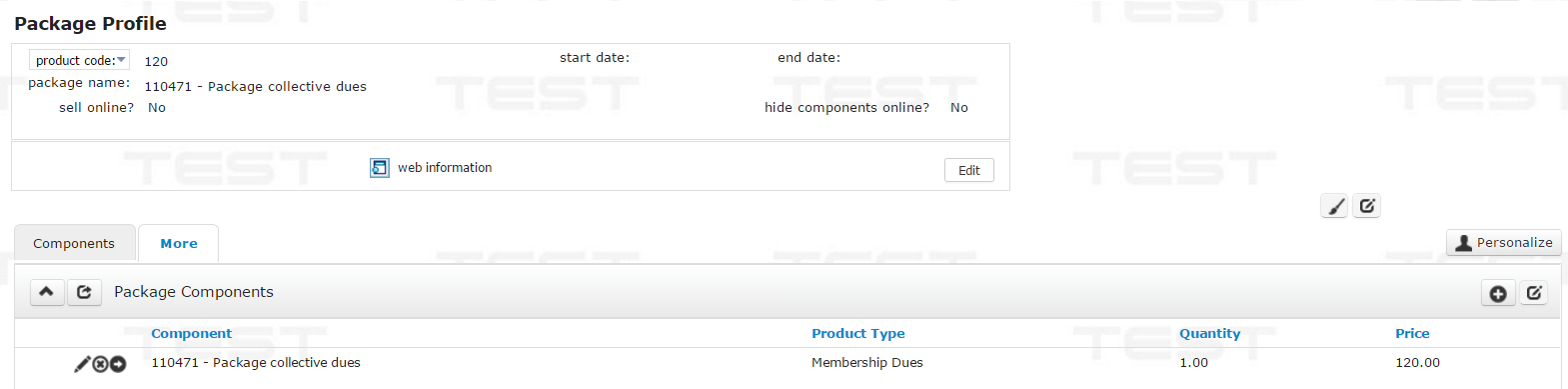
- Verify that the package has an end date. If necessary, click Edit to edit the package profile and set an end date. Click Save to save your changes.
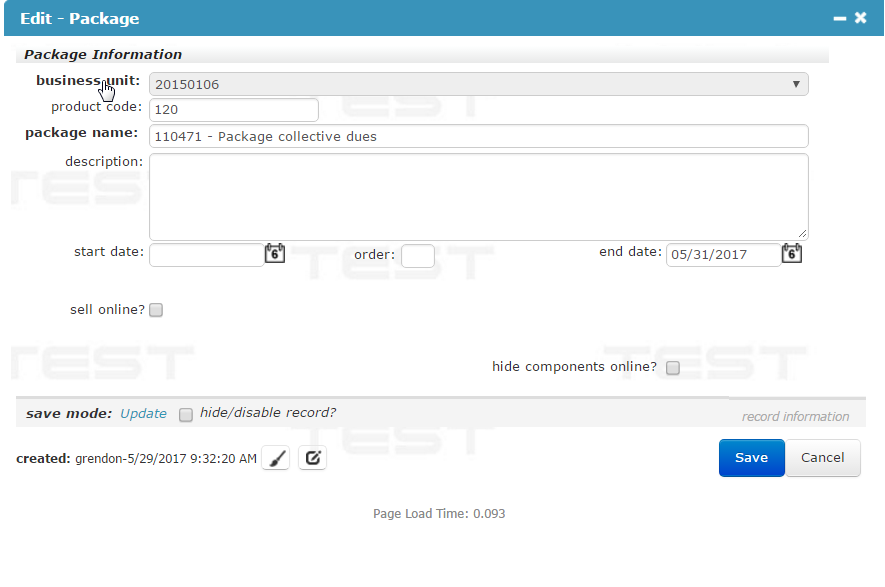
- Expand the Package Components child form and select the Go To icon next to the dues package for the profile. The Dues Profile opens.
- In the Dues Rates child form, click the Edit icon next to the dues rate to be removed. The Edit-Price form opens.
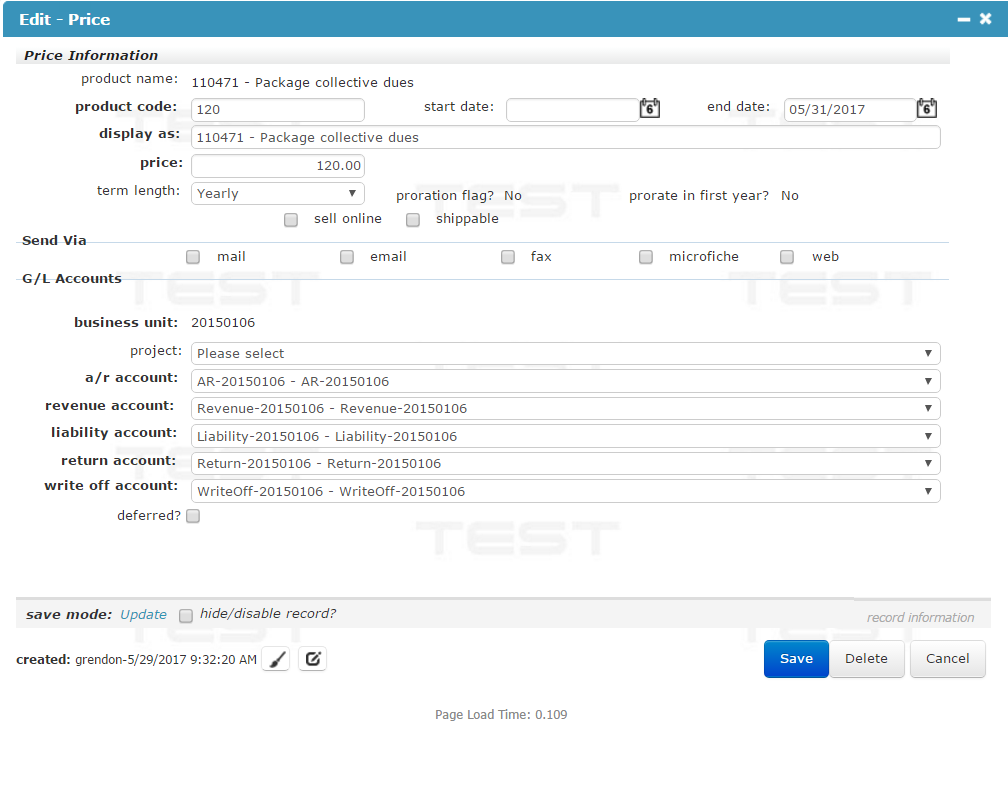
- Verify that the price has an end date. If it does not, set the end date and click Save to save the price.
- Go to .
- Click the Edit icon
 next to the package you want to remove. The Edit - Dues Package form opens.
next to the package you want to remove. The Edit - Dues Package form opens.
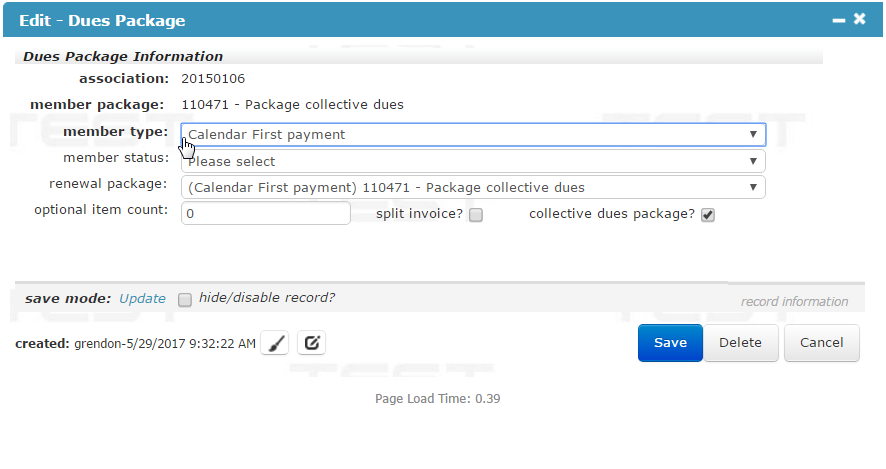
- Select the hide/disable check box.
- Click Save to remove the dues package from the Membership Packages child form.